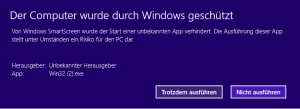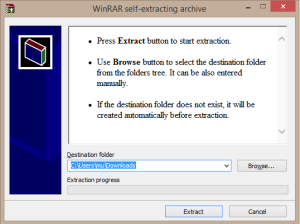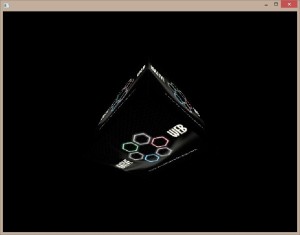Hi.
This is a first example!!! Please read the manual below first.
Run the app
Here the application does not start automatically, because there is still no package launcher, which will be added later. It is just a self-extracting archive you need to extract. And then run the Application.exe. So it is only a windows(XP and later) version for now.
Attention: Your browser or Windows will probably block the download of that executable. Showing this screen:
Make sure to click „Weitere Informationen“ or „Further informations“.
Then at this screen:
„Trotzdem ausführen“ or „run anyway“ or whatever you need to click. This application does not hurt your computer in any way!
Then the extractor will be shown:
Set the path where you want it to be installed and click „Extract“.
Then go to that installation folder and open the NativeWebApp folder and double click the Application.exe.
Your first Native Web App should run and you should be able to see something like that:
If the application crashes, you need to download and install the needed DirectX redist from here: https://www.microsoft.com/en-us/download/details.aspx?id=8109.
Again this is not convenient but this is the first version.
Later most of it will be done automatically. This will depend on the OS and the browser you use.
Please remember that this only has to be done once! When the application is up-to-date new applications are only determined by the resources. These resources will most likely not be blocked!
On the package:
Each OS Version will later be placed in its own folder.
Desired run behaviour:
Via a javascript the browser will send the OS info to a server file from me. A server script then bundles the best fitting package and offers it for download. The user only needs to start the launcher and the app should run on your device.
The resources define the application. Please have a look at the resources folder where you unpacked the archive.
Currently the models are xml files. They will later be replaced by compressed binary files, for maximum performance. The same accounts for the universe files. The developer will still write his program in xml. But my tools will provide a compiler to get the compressed binary files. This will be done in an automated step before uploading with my upload tool. To get the real package running is planned for when Linux and Android are working. And when the launcher is programmed. Please look at the milestone plan when I released it.